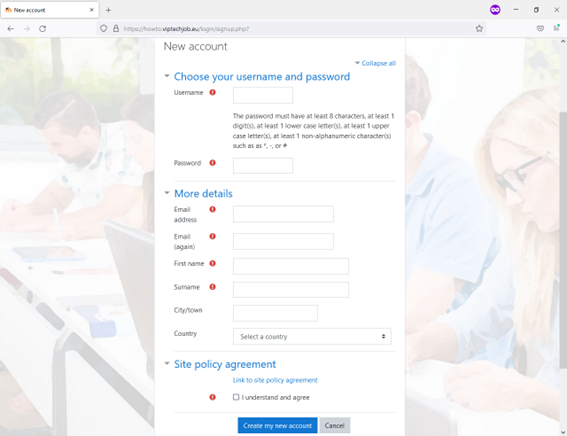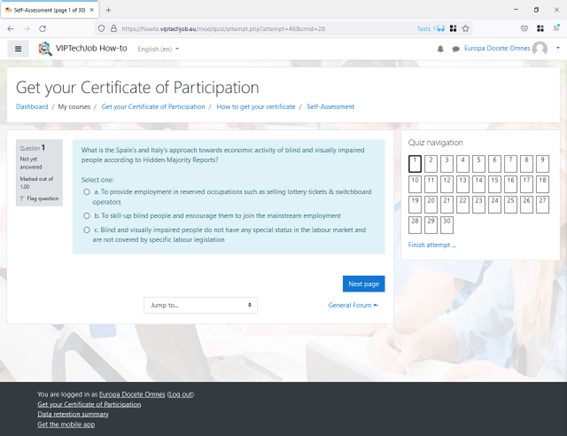VIPTechJob eLearning Platform User Guide
3. Get your certificate of participation
As we said before, you can browse the courses' content without the need to create an account. There is only one exception to that rule: the platform offers you the possibility of getting a certificate of participation, after passing a self-assessment which includes questions about all the courses.
The certificates are automatically generated by the platform. Once you passed the self-assessment, you will be able to download it in PDF format.
You will need to create an account and provide the platform with your personal details before getting your certificate. To do it, just choose the language you prefer and click on "Get your certificate of participation". You will be redirected to the self enrolment screen.
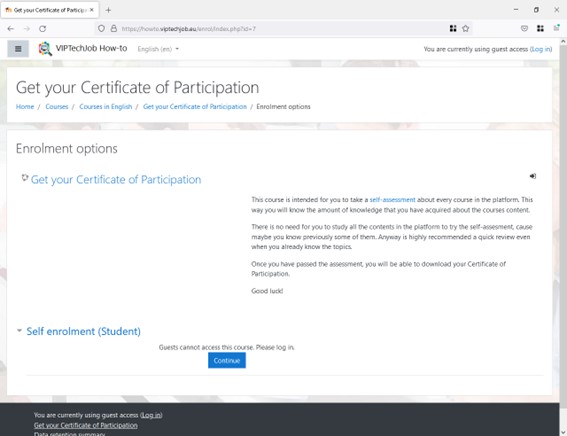
Get your certificate of participation self enrolment screen
Click on "Continue" and, on the login screen, on "Create a new account" button. (You could reach this form by clicking on the link "Log in" at the top menu too)
Create a new account screenshot
Please, choose your username and password, and fill in the rest of the fields with your details. You will have to agree with the site policy too.
Make sure the e-mail address you use is valid, as you will have to validate your account by clicking on a link you will receive via e-mail, before using it.
Once you have validated your account and logged in, you should be able to access "Get your Certificate of Participation" and click on "Self-assessment" link to try que quiz.
Self-assessment screenshot
The quiz consist of 30 questions about the topics covered in all the courses of the platform.
To pass the quiz you need a grade of 24 out of 30. But do not worry, because you can try the quiz as many times as you need. After every attempt you will get valuable feedback about the mistakes you eventually made.
Relax and take your time, as there is no time limit to submit your answers.
After you submit your answers, a feedback page will be shown. You will receive information about your right and wrong answers. Additionally, if you got a grade over 24, you will see a link to download you Certificate of Participation.
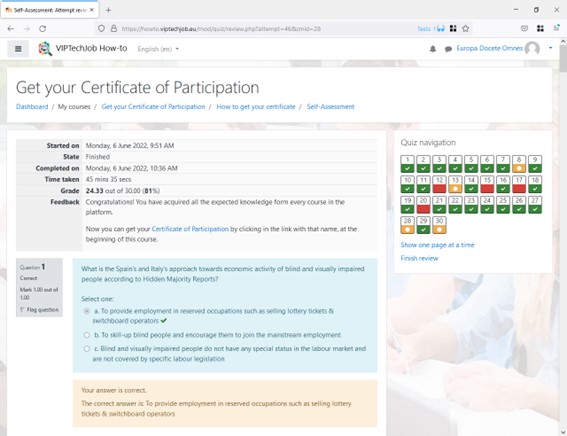
Feedback page screenshot