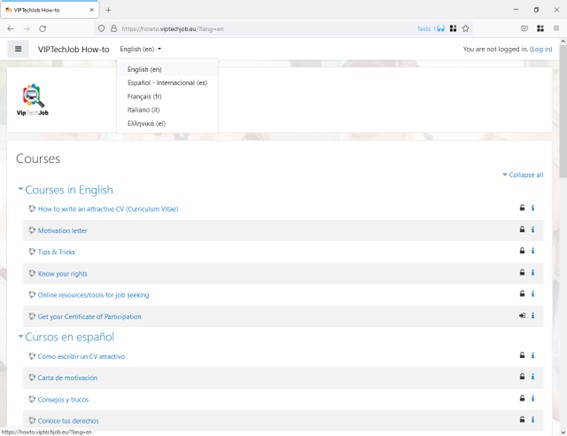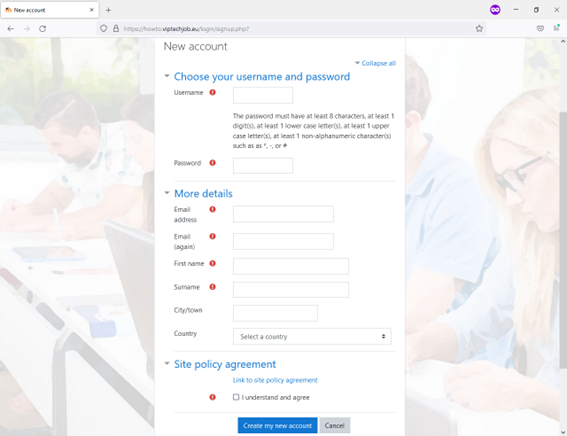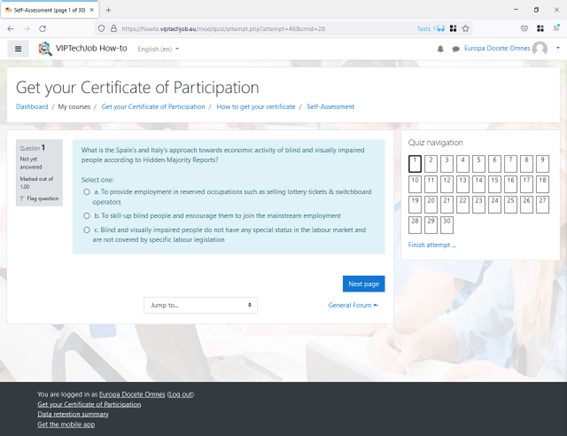VIPTechJob eLearning Platform User Guide
| Site: | VIPTechJob: Time 2 act! Accessibility Toolbox |
| Course: | Guide d'utilisation (FR) |
| Book: | VIPTechJob eLearning Platform User Guide |
| Printed by: | Guest user |
| Date: | Tuesday, 3 February 2026, 1:12 PM |
1. Introduction
“What kind of jobs can VIPs do… if any?” This question probably comes to mind of many people, especially those who are not acquainted at all with visual impairment. After all, isn’t the sight the most popular sense of all?
Fortunately, VIPs can do many jobs nowadays, especially because of new technologies.VIPTechJob eLearning Platform aims at providing VIP job seekers with knowledge, skills and resources for helping them to get an interview and, eventually, a job.
The Platform's content is public and accessible from the Internet for free. Internet users can navigate the content without the need to create an user account. However, the platform offers students the opportunity to get a Certificate of Participation after passing a self-assessment and that feature is only available for registered users.
VIPTechJob eLearning Platform is one of the tools developed under the project VIPTechJob: Easy access to job market and is also connected to the products developed within VIPTechJob: Time to act!
Main features
- The VIPTechJob eLearning Platform shows content either in desktops and laptops, or in smartphones and tablets. Just a common browser is needed.
- It is responsive, meaning that the layout will fit every screen sizes automatically, even when a zoom tool is used.
- From the very beginning it was designed to be fully accessible for blind and/or visually impaired people. It has been tested by visually impaired youngsters across Europe, and considering their feedback, it has been corrected and improved.
- It is suitable for major screen readers.
- It is multilingual. It was originally developed in English and translated into the projects’ partners languages. Groups of volunteers across Europe are collaborating with the partnership on the translation into other European languages.
The eLearning Platform is one of the tools developed under the project VIPTechJob: Easy access to job market and is also connected to the products developed within VIPTechJob: Time to act!
2. How to navigate the courses
VIPTechJob eLearning Platform ( https://howto.viptechjob.eu ) was created in the well-known LCMS Moodle. It means that just a common browser in your favourite device (desktop, laptop, tablet or smartphone), and an Internet connection are needed to use it.
Smartphones and tablets users might prefer using Moodle App to browse the courses. Moodle App is available for free both for Android and iOS devices in the official stores. One of the most useful features of the app is the possibility of navigating the content of the courses offline. Instructions on how to set up and use Moodle App are available at: Moodle app - MoodleDocs.
Choose your preferred language
Despite the method you use to browse the courses, you can choose the interface language you prefer by choosing it in the languages selector dropdown, at the top of the page, before starting.
Now, still on the Home Page, navigate to "Courses" and choose the courses in the language you wish (English, Spanish, Italian, French, Greek and Romanian, are currently available).
Click on the course you wish to start with (we recommend to follow the order of the platform) and you will be redirected to the login form. You can either create an account (we will explain how to do it later) or just use a guest access. After that, the content of the course you chose will be shown.
Take your time to read the content. There is no time limit, and you can see the courses as may times as you need.
3. Get your certificate of participation
As we said before, you can browse the courses' content without the need to create an account. There is only one exception to that rule: the platform offers you the possibility of getting a certificate of participation, after passing a self-assessment which includes questions about all the courses.
The certificates are automatically generated by the platform. Once you passed the self-assessment, you will be able to download it in PDF format.
You will need to create an account and provide the platform with your personal details before getting your certificate. To do it, just choose the language you prefer and click on "Get your certificate of participation". You will be redirected to the self enrolment screen.
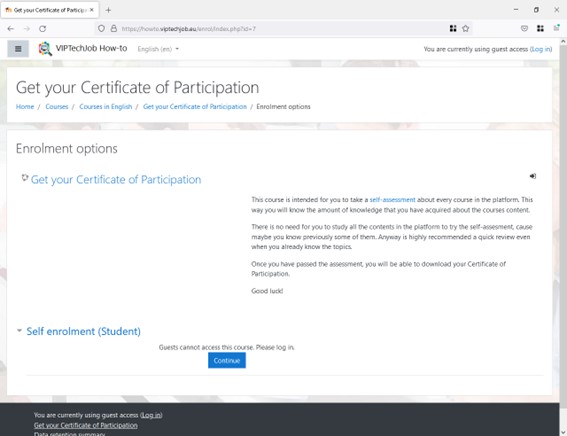
Get your certificate of participation self enrolment screen
Click on "Continue" and, on the login screen, on "Create a new account" button. (You could reach this form by clicking on the link "Log in" at the top menu too)
Create a new account screenshot
Please, choose your username and password, and fill in the rest of the fields with your details. You will have to agree with the site policy too.
Make sure the e-mail address you use is valid, as you will have to validate your account by clicking on a link you will receive via e-mail, before using it.
Once you have validated your account and logged in, you should be able to access "Get your Certificate of Participation" and click on "Self-assessment" link to try que quiz.
Self-assessment screenshot
The quiz consist of 30 questions about the topics covered in all the courses of the platform.
To pass the quiz you need a grade of 24 out of 30. But do not worry, because you can try the quiz as many times as you need. After every attempt you will get valuable feedback about the mistakes you eventually made.
Relax and take your time, as there is no time limit to submit your answers.
After you submit your answers, a feedback page will be shown. You will receive information about your right and wrong answers. Additionally, if you got a grade over 24, you will see a link to download you Certificate of Participation.
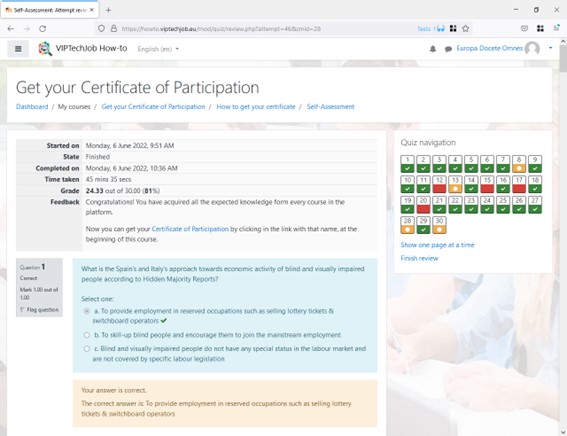
Feedback page screenshot