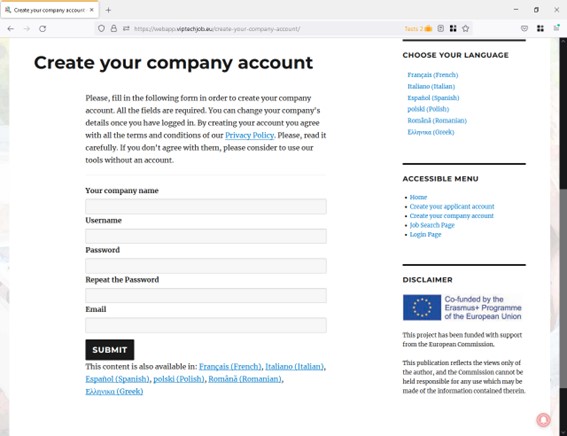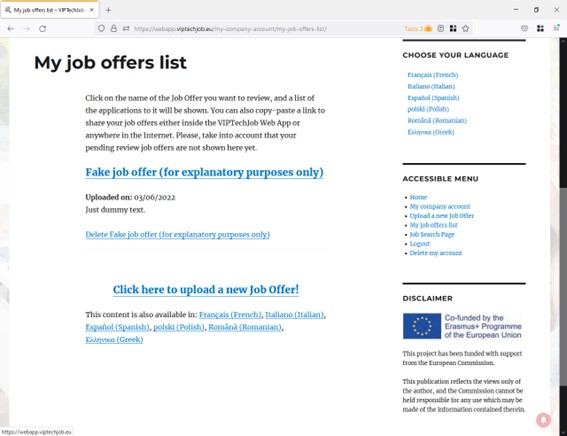VIPTechJob Web App User Guide
4. Your company account
Companies and recruiters can create a free account on VIPTechJob Web App. The company account will allow you to:
- Scan job offers lists (you do not need to create an account for this though).
- Create and publish job offers.
- Receive applications from job seekers, which include their CV and (eventually) a motivation letter.
To create a company account, form the home page, move over “Login” menu item, and click on “Create your company account” in the dropdown menu (alternatively you can just click on “Create your company account” in the Accessible Menu). You will be redirected to a new page showing a registration form. Fill in the required fields (just your company name, username, password, and e-mail address) and click on “Submit”.
https://webapp.viptechjob.eu/create-your-company-account/
If everything went right, you would see a welcome page, inviting you to login the Web App with your new credentials.
Create your first job offer
After logging in the first time with your company account, you will see your (empty) list of job offers, and a link with the text “Click here to upload a new Job Offer!”. Click on it!
Now you only need to fill in the form that will be shown and click on “Submit” when finished. Job offers’ form fields are divided in the following sections:
- Description of the Job Offer (all the fields in this section are required, except City)
- Description of the Job Position
- Contact for Applications (Contact person name and position field is required)
- This job offer was originally found at: In case you wish applicants to use your application procedure or prefer to offer them more elaborate descriptions of the either Job Offer or your Company, you can type in the field URL of the original publication a link to your site.
- Classification and Tagging. You can choose here the category you wish to include your job offer in, as well as tag it with the keywords you consider more adequate. This segmentation will ease the applicants’ searches.
Please, carefully review the job offer before submitting it because (in order to avoid spammers) it has to be reviewed and approved by VIPTechJob Web App team to be published. Once the job offer is published, you will no longer be able to edit it. You always can delete a job offer, though.
My job offers list
You can create as many job offers as you wish. Once approved, they will keep active in the Web App till you delete them.
You can access all your job offers by visiting “My job offers list”.
https://webapp.viptechjob.eu/my-company-account/my-job-offers-list/
For each job offer, VIPTechJob Web App will generate automatically a link that can be used to shared your job offer by e-mail, social media, etc. By clicking the link you will be able to view the job offer details, as well as a list of applications for it. The applications contain applicants details, CVs and motivation letters.
Each item of the list contains a link to delete the job offer.