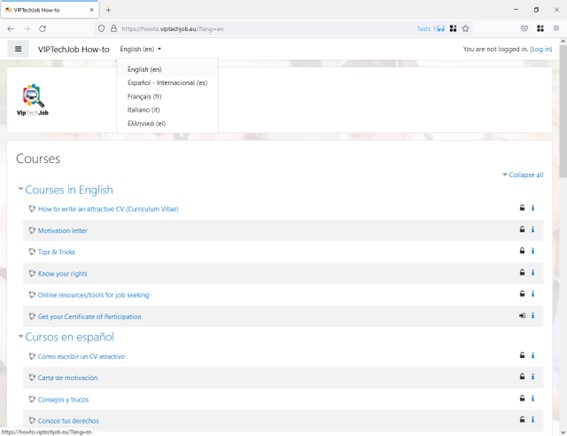VIPTechJob eLearning Platform User Guide
2. How to navigate the courses
VIPTechJob eLearning Platform ( https://howto.viptechjob.eu ) was created in the well-known LCMS Moodle. It means that just a common browser in your favourite device (desktop, laptop, tablet or smartphone), and an Internet connection are needed to use it.
Smartphones and tablets users might prefer using Moodle App to browse the courses. Moodle App is available for free both for Android and iOS devices in the official stores. One of the most useful features of the app is the possibility of navigating the content of the courses offline. Instructions on how to set up and use Moodle App are available at: Moodle app - MoodleDocs.
Choose your preferred language
Despite the method you use to browse the courses, you can choose the interface language you prefer by choosing it in the languages selector dropdown, at the top of the page, before starting.
Now, still on the Home Page, navigate to "Courses" and choose the courses in the language you wish (English, Spanish, Italian, French, Greek and Romanian, are currently available).
Click on the course you wish to start with (we recommend to follow the order of the platform) and you will be redirected to the login form. You can either create an account (we will explain how to do it later) or just use a guest access. After that, the content of the course you chose will be shown.
Take your time to read the content. There is no time limit, and you can see the courses as may times as you need.